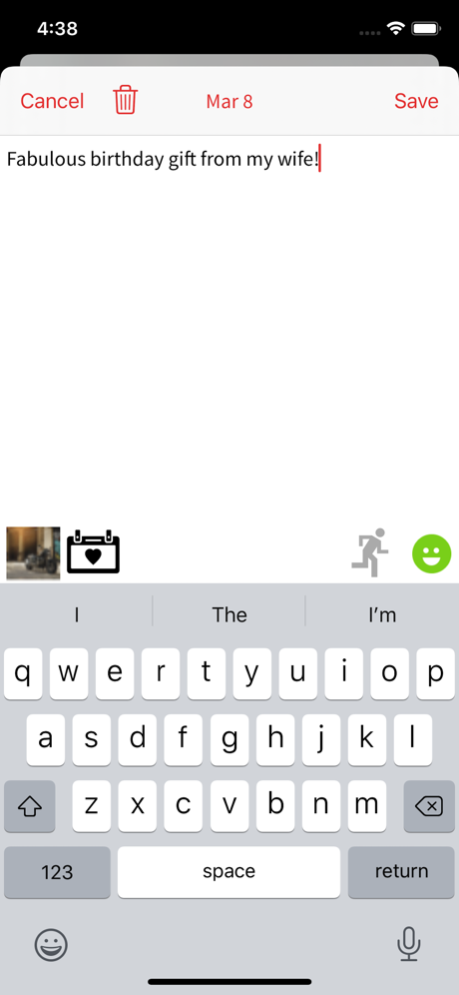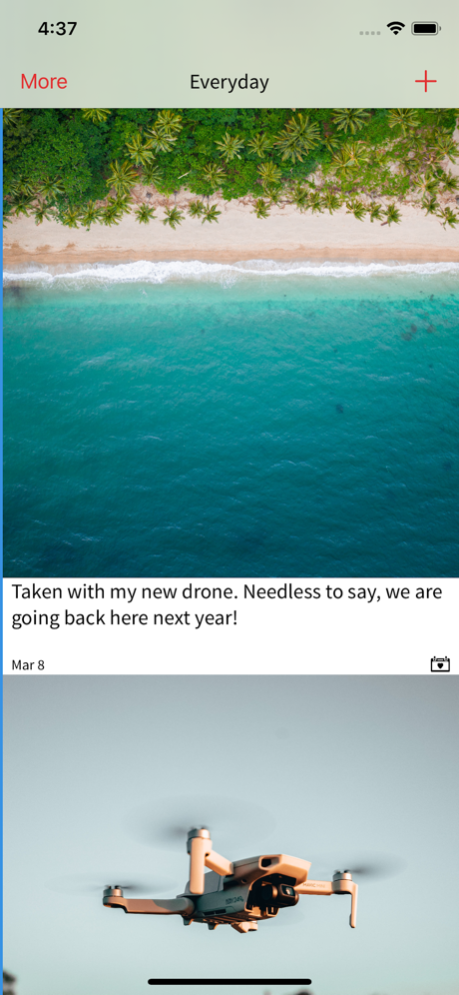Yorkie, Everyday Journal 2.21.0
Continue to app
Free Version
Publisher Description
Yorkie is a personal and private journal for writing down your thoughts, memories, and ideas. Store your photos alongside in a nice timeline. Unlike other journal apps, you aren't required, nor asked to share your posts to your friends or the public. Your posts are automatically saved to your private iCloud account, so they are accessible on all your devices and automatically backed up.
Look back into the past and remember what you had done or thought of. Relive that moment.
FEATURES
---
– Private. You are not pressured nor asked to share your posts with your friends or the public
– Face ID and Touch ID support for protecting access to your posts
– Clean user interface. Your content is key, the app tries to avoid unnecessary UI wherever possible
– Stats. The app shows some stats on how many posts you have created as well as number of words/per post
– Reminders. Daily Reminders help you build a habit to write daily.
– Tag posts with activities
– Quick action support in the homescreen to start writing
– Live Photo support
If you like what you see: the best things you can do to support further development of the app is:
1. Leave a rating on the app store
2. Tell your friends and family about Yorkie
Thank you for supporting indie developers.
Privacy Policy: https://yorkie.app/privacy-policy/
Terms of use: https://yorkie.app/terms-and-conditions/
May 9, 2021
Version 2.21.0
Bug fixes
About Yorkie, Everyday Journal
Yorkie, Everyday Journal is a free app for iOS published in the Food & Drink list of apps, part of Home & Hobby.
The company that develops Yorkie, Everyday Journal is MotionObj. The latest version released by its developer is 2.21.0.
To install Yorkie, Everyday Journal on your iOS device, just click the green Continue To App button above to start the installation process. The app is listed on our website since 2021-05-09 and was downloaded 0 times. We have already checked if the download link is safe, however for your own protection we recommend that you scan the downloaded app with your antivirus. Your antivirus may detect the Yorkie, Everyday Journal as malware if the download link is broken.
How to install Yorkie, Everyday Journal on your iOS device:
- Click on the Continue To App button on our website. This will redirect you to the App Store.
- Once the Yorkie, Everyday Journal is shown in the iTunes listing of your iOS device, you can start its download and installation. Tap on the GET button to the right of the app to start downloading it.
- If you are not logged-in the iOS appstore app, you'll be prompted for your your Apple ID and/or password.
- After Yorkie, Everyday Journal is downloaded, you'll see an INSTALL button to the right. Tap on it to start the actual installation of the iOS app.
- Once installation is finished you can tap on the OPEN button to start it. Its icon will also be added to your device home screen.